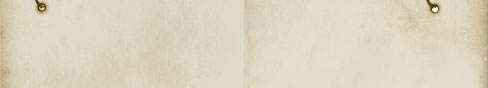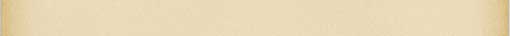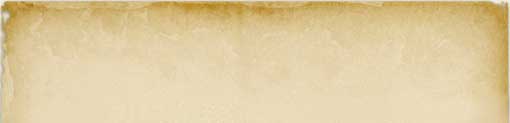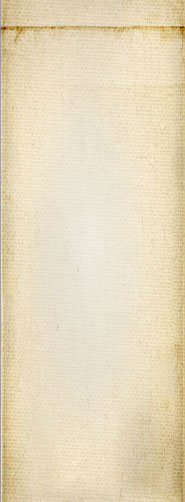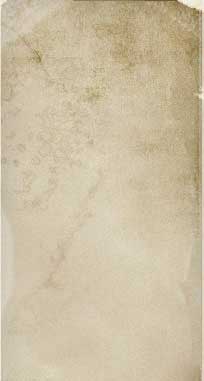Snap! Websites
An Open Source CMS System in C++
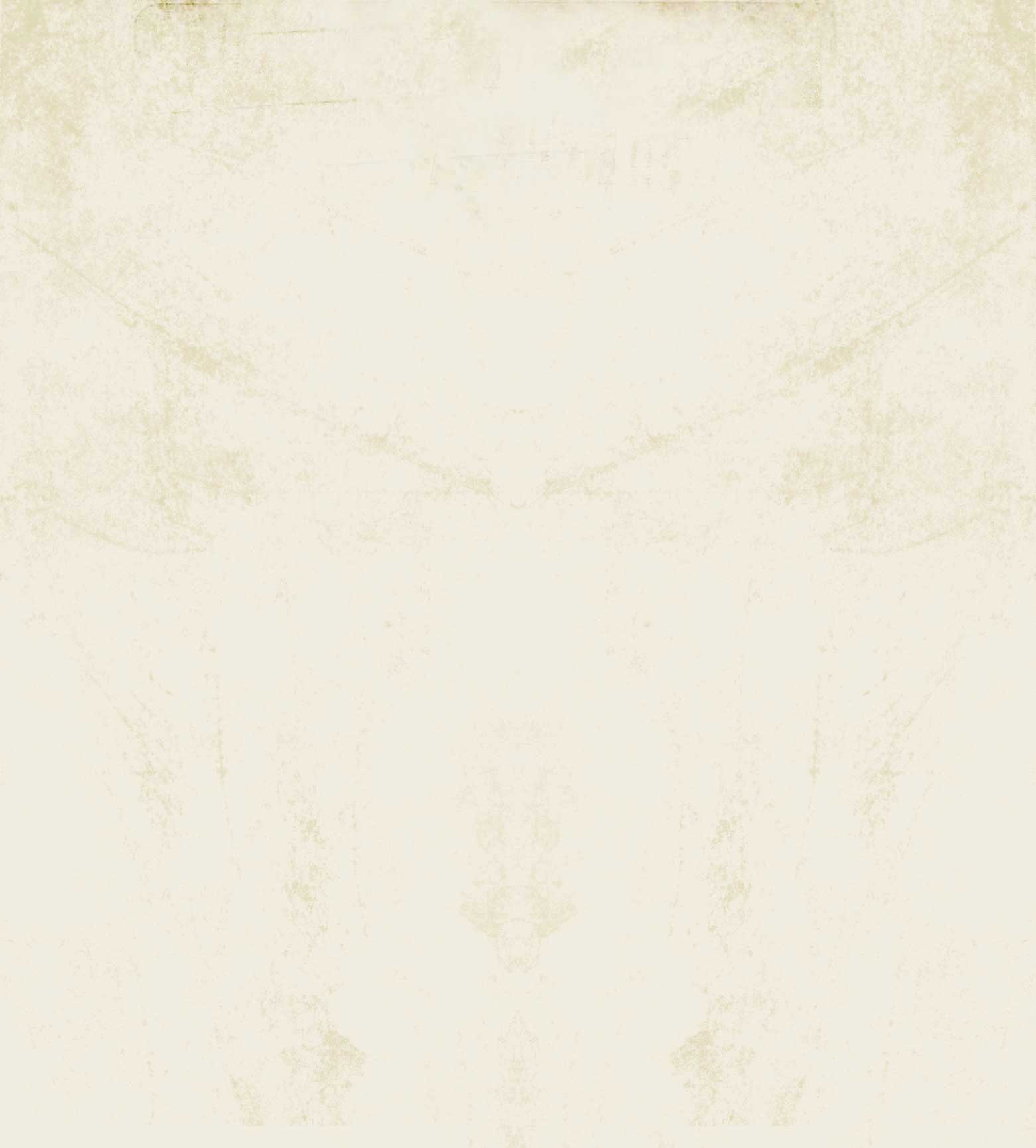
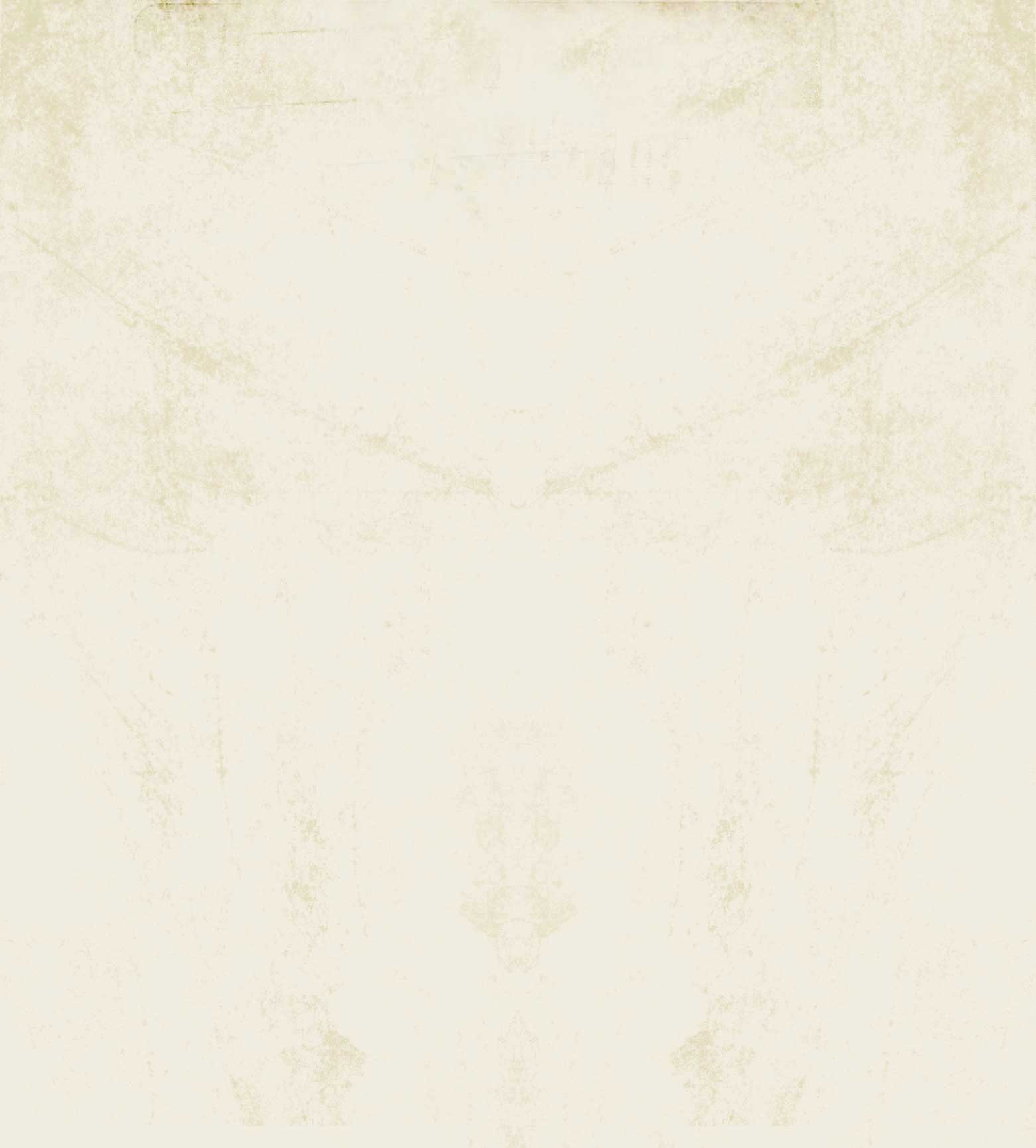




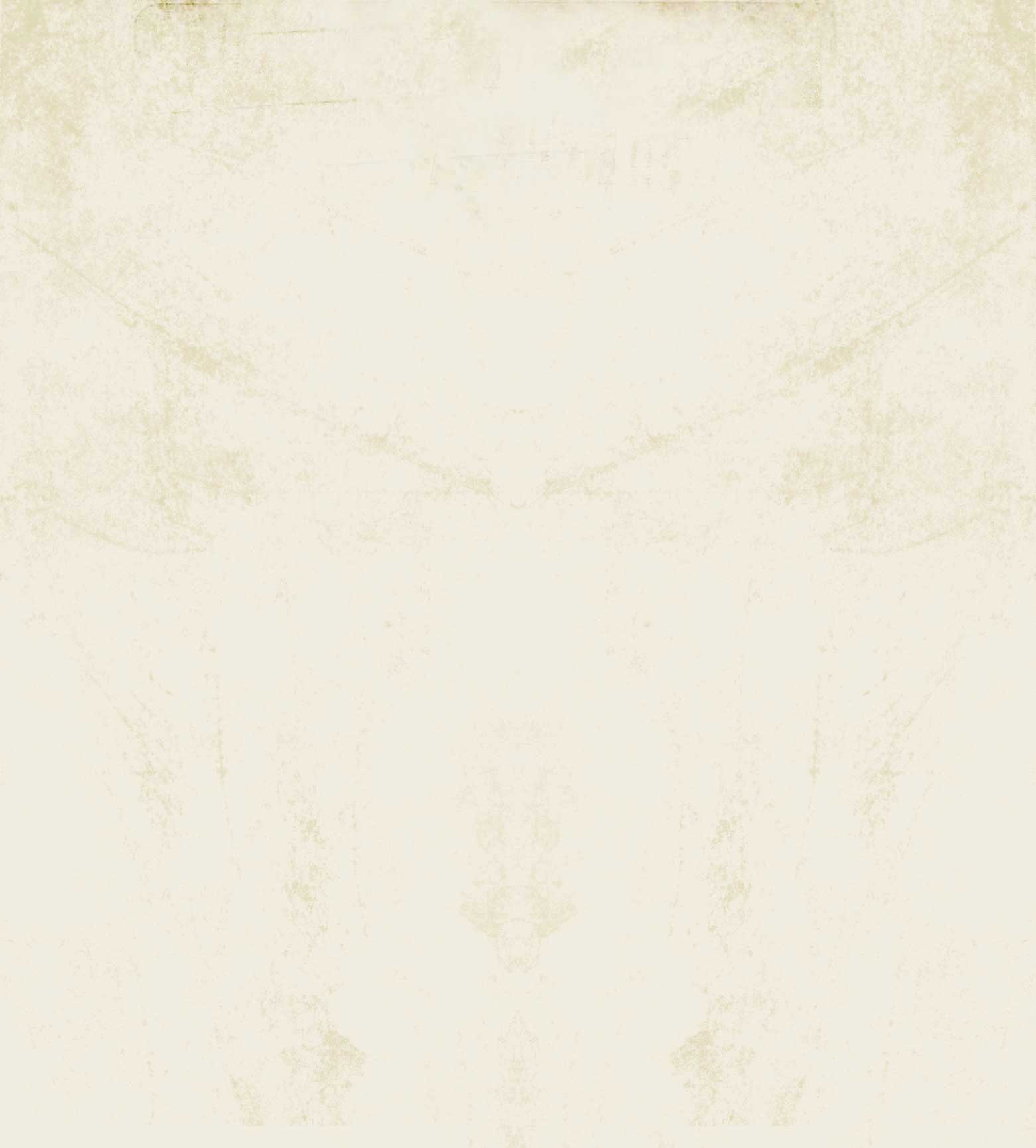
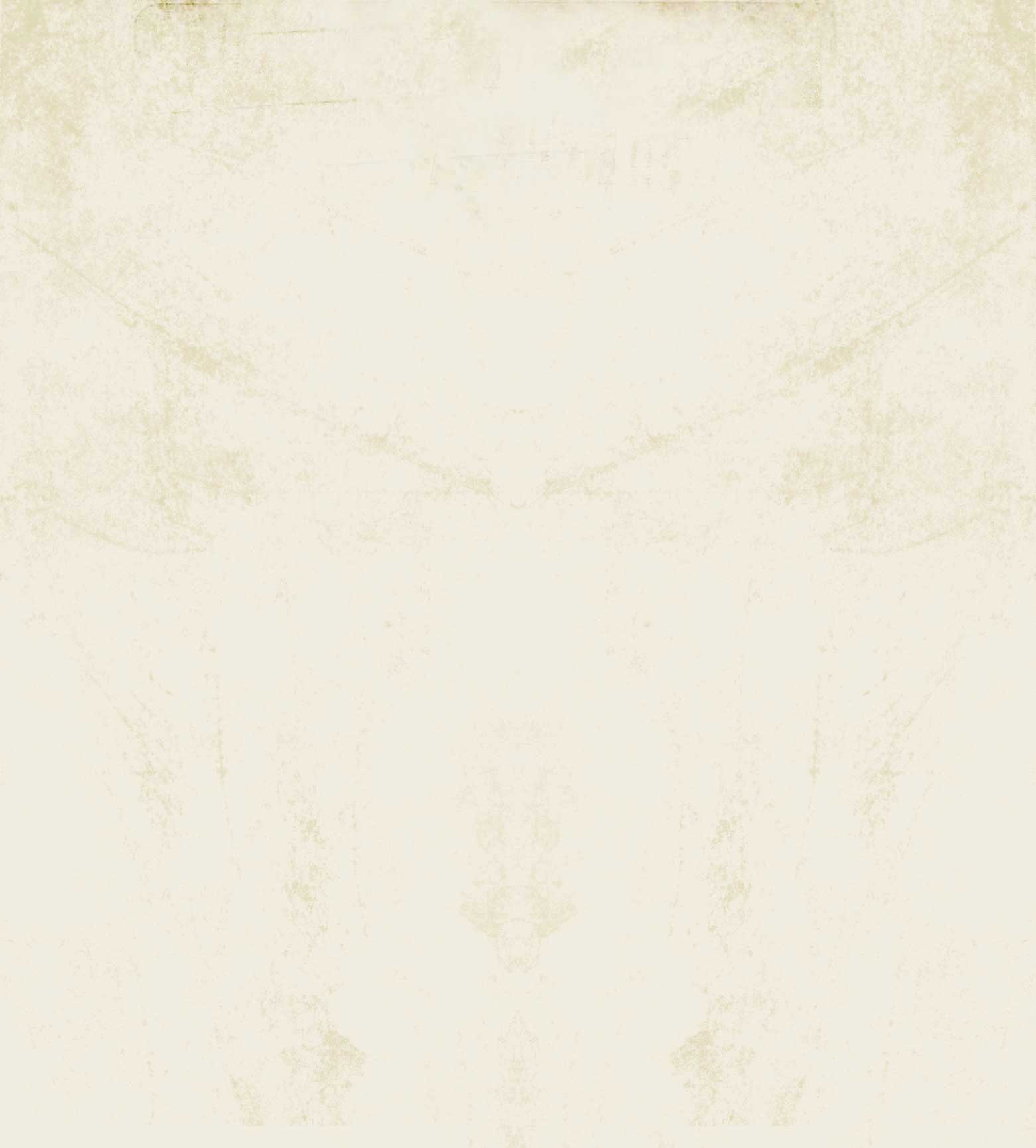




The hashtag plugin transforms your #<word> entries into links to types. This is very similar to what happens in Twitter and Facebook. Using the hashtag as a fast way of tagging your content. This allows people to go check out all the posts you have about a certain subject.
We will increase the usability with time as we want to make sure that you do not create new tags like crazy when not required/useful. (i.e. if you have a single page with a certain hashtag, it will be useless to sit by itself in that list of pages referencing that hashtag. This can often happen because you misspelled ...
The form plugin is used to generate forms using the standard HTML form widgets.
This plugin is being phased out. It is too difficult to maintain both: the Editor and the Form plugins. Not only that, the Form plugin widgets are limited to what the HTML form widget implementation offers. Although that has been extended with HTML 5, it is still less than what we can offer with the Editor. We will certainly keep a copy of the plugin handy, but not support its implementation. If someone else would like to take that job over, it would be great. That being said, it may also be a waste of time to ...
The Flash plugin helps with handling Flash animations and movies. It adds a capability to the editor to add Flash files and ways to properly place them in your page.
Once a Flash animation was added to a page, that page requires the Flash extension. However, some users may not have Flash installed and in such circumstances you probably want to let them know why your page is not fully functional.
Also in some cases, website administrators prefer to show an exciting image that shows that there is a movie that one can watch, but without actually loading Flash by default. This plugin allows you ...
The Filter plugin is a core plugin which is always installed.
Various filtering happens on the content that the end user can edit. It makes sure that the content is safe and allows for dynamism, which would not otherwise be available. For example, it supports tokens. If you write the word year between square brackets ([year]), it gets transformed to the current year. Most of the Snap! Websites users will want to use that token for their Copyright notice which thus will automatically be updated on each January first.
Some filters are applied just before the data gets displayed. Others are run ...
The feed plugin allows you to offer an XML file representings you latest public posts. We currently support two formats: Atom 1.0 and RSS 2.0.
Feeds may include the entire content of your public posts, however, by default we compute a teaser of just 300 or so words. The size of the teaser can be defined for each feed. The settings also determines how many entries are added to each feed and when a post times out and should be removed from the feed.
The feeds get updated regularly and should be up to date within the amount of time it takes to run you main backend system. By default this is ...
The e-Payment Paypal is a payment processing facility to allow the users of the e-Payment plugin to use their Paypal account or any Paypal method of payment offered to be used to pay an invoice online.
The Paypal extension integrates seemlessly, although once installed, you must enter the login and password codes before your clients can run payments with this process. This is done in the e-Payment / e-Payment Paypal settings.
The system also offers a test mode so one can make sure the system works before using the full fledge real version of the system. In the sandbox mode, you should always ...
The Favicon is an tiny icon that is used by webmaster to put the brand of the website they maintain in the tabs and lists of websites that the end users have in their browsers.
The favicon plugin is just administrative settings that let you drag and drop a .ico file to use as your favority icon. The system also offers some default favicon that you can freely use.
At this time we accept ICO, PNG, and JPEG images. The ICO may include multiple sizes, which is a good idea for Macintosh users since OS/X tends to make use of larger icons (up to 192x192).
The timetracker allows you to enter the number of hours worked in a day.
It comes with an easy to use calendar where you click a date and a popup opens. There you can enter your hours and details about your work if required.
The interface offers a way to define the client you worked for and whether you worked from home (teleworked), went to the office, or went on site. If you used a mean of transportation, you can also select which one.
As the administrator you can then generate an invoice that you optionally make available publicly with the use of a key and automatically send by email to ...
The bookkeeping plugin offers a set of tools that allows one to keep track of their bookkeeping directly on their website. This is quite practical if you are often on the move or have an e-Commerce system.
The bookkeeping system will include support for:
Snap! Websites
An Open Source CMS System in C++